devices.esphome.io
Lanbon L9 Smart Light Switch
Lanbon L9 Smart Light Switch
Device Type: switchElectrical Standard: usBoard: esp32Difficulty: Plug-n-flash, 2/5

Drivers
- Processor: ESP32-S3-WROOM-1U
- Touchscreen: FT6336U
- Display: ST7789V2
- mmWave Presence: MoreSense 10G Hand Sweeping Series MS10-3007D26M4
- Power Sensor: HLW8012 (CF pin only)
GPIO Pinout
i80 Display
| Pin | Function |
|---|---|
| GPIO17 | DC Pin |
| GPIO21 | CS Pin |
| GPIO13 | WR Pin |
| GPIO18 | RD Pin |
| GPIO6 | Data D0 |
| GPIO7 | Data D1 |
| GPIO15 | Data D2 |
| GPIO16 | Data D3 |
| GPIO10 | Data D4 |
| GPIO9 | Data D5 |
| GPIO46 | Data D6 |
| GPIO3 | Data D7 |
I²C (used for touchscreen)
| Pin | Function |
|---|---|
| GPIO0 | i2c SCL |
| GPIO35 | i2c SCA |
General Purpose IO
| Pin | Function |
|---|---|
| GPIO32 | LCD Backlight (output, ledc) |
| GPIO36 | Load Relay (output, switch) |
| GPIO5 | HLW8012 CF Pin (input, pulse_meter) |
| GPIO11 | mmWave Proximity Sensor (input, binary_sensor) |
| GPIO2 | mmWave Proximity Sensor (output, unknown) |
| GPIO1 | mmWave Proximity Sensor (output, unknown) |
Note, programming the proximity sensor for different sensitivity, etc. is not yet possible.
How to Flash
- Open the switch, by removing the terminal covers and the 4 small screws on the cornors.
- The front part of hte switch should "pop off", with a small amount of pressure.
- Connect a USB level shifter to the pin header on the front panel, using the pinout below. Note, you must provide 5v power, while the Tx/Rx pins use a 3.3v level, the 3.3v power will be generated from the 5v by onboard linear regulators.
- Connect the GPIO0 pin to ground to put the ESP32 into the flash boot mode.
- Once flashed, the screen should power up and display ESPHome, while powered via the 5v supply.
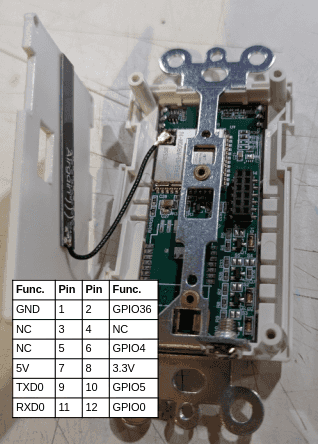
Example Configuration
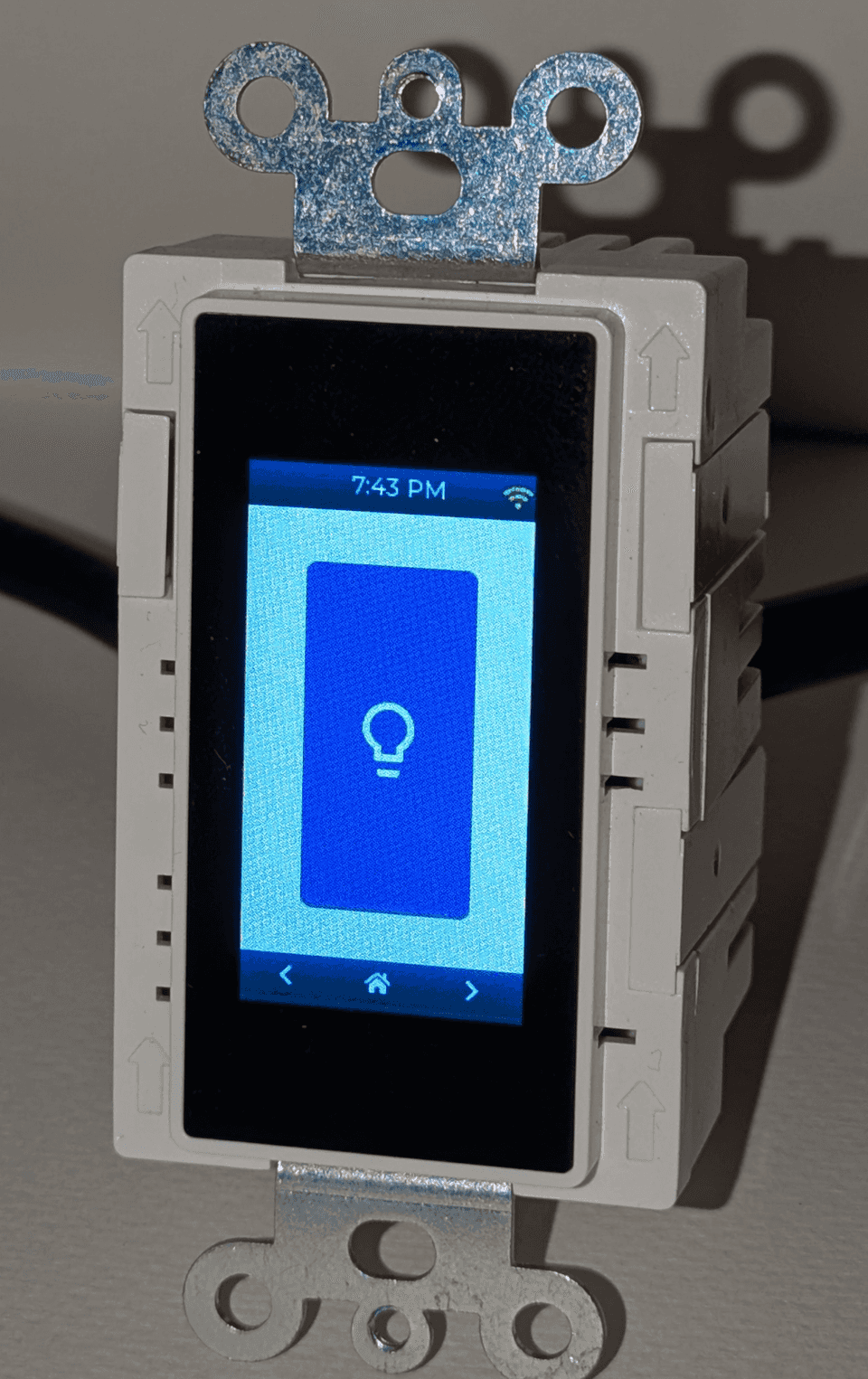
The following configuration implements the following features and examples from the LVGL component.
- Button with status update based on load relay gpio
- Screen time-out (backlight) and activation via touch or proximity
- Load power measurement via HLW8012
- Anti-burn
- Header icon showing API status
- Header label showing current time via SNTP
- Footer for page navigation
esphome: name: lanbon-l9 friendly_name: Lanbon L9
external_components: - source: github://lylavoie/esphome@i8080 components: [ i8080 ]
esp32: board: esp32-s3-devkitc-1 framework: type: esp-idf
# Enable logginglogger: level: DEBUG baud_rate: 115200 hardware_uart: UART0
# Enable Home Assistant APIapi: encryption: key: !secret api_key reboot_timeout: 0s on_client_connected: - lvgl.label.update: id: label_apistatus text_color: 0x00FF00 on_client_disconnected: - lvgl.label.update: id: label_apistatus text_color: 0xFF0000
ota: - platform: esphome password: !secret ota_password
wifi: ssid: !secret wifi_ssid password: !secret wifi_password
psram: speed: 80MHz
time: - platform: sntp id: my_sntp timezone: America/New_York on_time: - hours: 23,4 minutes: 5 seconds: 0 then: - switch.turn_on: switch_antiburn - hours: 23,4 minutes: 35 seconds: 0 then: - switch.turn_off: switch_antiburn - seconds: 0 minutes: '*' then: - lvgl.label.update: id: label_time text: time_format: "%l:%M %p" time: my_sntp
output: - platform: ledc id: lcd_backlight_output pin: number: GPIO42 inverted: false
light: - platform: monochromatic output: lcd_backlight_output name: Display Backlight id: display_backlight restore_mode: ALWAYS_ON
display: - platform: i8080 id: my_display model: st7789v dc_pin: GPIO17 cs_pin: GPIO21 wr_pin: GPIO13 rd_pin: GPIO18 data_pins: - GPIO6 - GPIO7 - GPIO15 - GPIO16 - GPIO10 - GPIO9 - GPIO46 - GPIO3 dimensions: height: 320 width: 170 offset_height: 0 offset_width: 35 invert_colors: true show_test_card: false frequency: 4MHz color_depth: 16BIT color_order: RGB auto_clear_enabled: false
i2c: - id: touchscreen_i2c scl: number: GPIO0 ignore_strapping_warning: true sda: number: GPIO35
touchscreen: - platform: ft63x6 id: my_touchscreen display: my_display i2c_id: touchscreen_i2c calibration: x_min: 0 y_min: 0 x_max: 169 y_max: 319 on_release: - if: condition: lvgl.is_paused then: - if: condition: lvgl.is_paused then: - logger.log: "LVGL resuming due to screen touch." - lvgl.resume: - lvgl.widget.redraw: - light.turn_on: display_backlight
sensor: - platform: wifi_signal name: Wifi Signal update_interval: 60s entity_category: diagnostic
- platform: uptime name: Uptime entity_category: diagnostic
- platform: pulse_meter name: Power id: power_pulse_meter pin: GPIO5 unit_of_measurement: 'W' device_class: power state_class: measurement internal_filter_mode: PULSE accuracy_decimals: 1 filters: - filter_out: nan - throttle: 15s - multiply: 0.0813287514318442 # Calibration may be needed
binary_sensor: - platform: gpio name: Proximity Sensor id: proximity_sensor pin: GPIO11 on_press: then: - if: condition: lvgl.is_paused then: - logger.log: "LVGL resuming due to proximity sensor." - lvgl.resume: - lvgl.widget.redraw: - light.turn_on: display_backlight
switch: - platform: gpio name: Relay id: relay pin: number: GPIO36 on_turn_on: - lvgl.widget.update: id: light_switch state: checked: true - lvgl.label.update: id: label_light_switch text: "\U000F06E9" text_color: 0xFFEE00 on_turn_off: - lvgl.widget.update: id: light_switch state: checked: false - lvgl.label.update: id: label_light_switch text: "\U000F0336" text_color: 0xFFFFFF
- platform: template name: Antiburn id: switch_antiburn icon: mdi:television-shimmer optimistic: true entity_category: "config" turn_on_action: - logger.log: "Starting Antiburn" - if: condition: lvgl.is_paused then: - lvgl.resume: - lvgl.widget.redraw: - lvgl.pause: show_snow: true - light.turn_off: display_backlight turn_off_action: - logger.log: "Stopping Antiburn" - if: condition: lvgl.is_paused then: - lvgl.resume: - lvgl.widget.redraw:
font: - file: "https://github.com/Pictogrammers/pictogrammers.github.io/raw/refs/heads/main/@mdi/font/7.4.47/fonts/materialdesignicons-webfont.ttf" id: mdi_icons bpp: 4 size: 52 glyphs: [ "\U000F0336", "\U000F06E9" ]
lvgl: displays: - my_display touchscreens: - my_touchscreen buffer_size: 25% log_level: WARN on_idle: timeout: 30s then: - logger.log: "LVGL is idle" - light.turn_off: display_backlight - lvgl.pause: style_definitions: - id: header_footer bg_color: 0x2F8CD8 bg_grad_color: 0x005782 bg_grad_dir: VER bg_opa: COVER border_opa: TRANSP radius: 0 pad_all: 0 pad_row: 0 pad_column: 0 border_color: 0x0077b3 text_color: 0xFFFFFF width: 100% height: 30 top_layer: widgets: - obj: align: TOP_MID styles: header_footer widgets: - label: text: time_format: "%l:%M %p" time: my_sntp id: label_time align: CENTER text_align: CENTER text_color: 0xFFFFFF - label: text: "\uF1EB" id: label_apistatus align: top_right x: -2 y: 7 text_align: right text_color: 0xFFFFFF - buttonmatrix: align: bottom_mid styles: header_footer pad_all: 0 outline_width: 0 id: top_layer items: styles: header_footer rows: - buttons: - id: page_prev text: "\uF053" on_press: then: lvgl.page.previous: - id: page_home text: "\uF015" on_press: then: lvgl.page.show: page_light_switch - id: page_next text: "\uF054" on_press: then: lvgl.page.next: pages: - id: page_light_switch widgets: - button: x: 35 y: 60 width: 100 height: 200 id: light_switch checkable: true on_click: switch.toggle: relay widgets: - label: id: label_light_switch align: CENTER text: "\U000F0336" text_align: CENTER text_font: mdi_icons